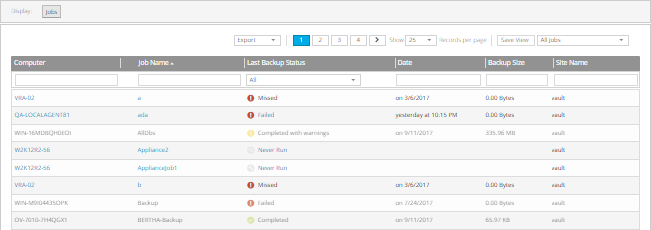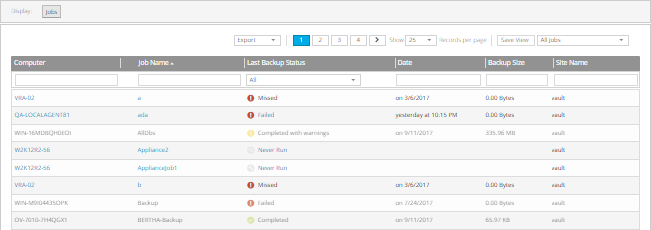
On the Monitor page in Portal, you can view the most recent backup statuses for your jobs, monitor processes and view logs.
You can navigate from information on the Monitor page to related information on the Computers page or in the Logs window. If you click an online computer name or job name, you can view the computer’s record on the Computers page. If you click a job’s last backup status, you can view the job’s logs in the History / Logs window.