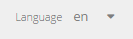
By default, Portal text appears in English. Depending on which languages are available in your Portal instance, you might also be able to view text in French, German or Spanish.
To view Portal text in another language:
1. Do one of the following:
•Before signing in to Portal, click the language list at the top right of the Sign In page.
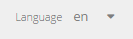
•After signing in to Portal, click the language list at the top of any Portal page.

If a list of languages appears, you can view Portal text in another language.
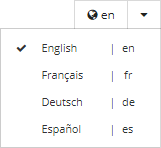
2. Click the language for Portal text.