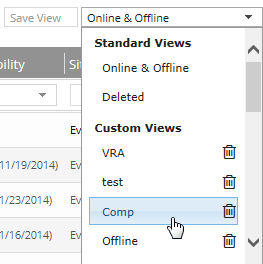
On pages with many records, such as the Computers and Monitor pages, you can filter the records that appear by choosing a view. A view specifies criteria that records must match in order to appear, as well as the sort order and number of records on the page.
Note: When you choose a view, the records that appear might not be the same as when the view was saved. Because filter criteria are saved rather than a list of specific records, records that match the criteria may change.
To filter records using a view:
1. On a page of records, click the views list at the top of the page.
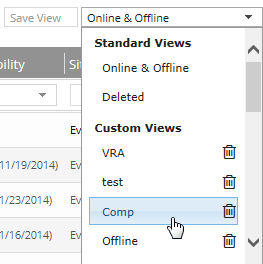
2. In the views list, click the view that you want to apply.
3. To view all records on the page, click Clear Filters.