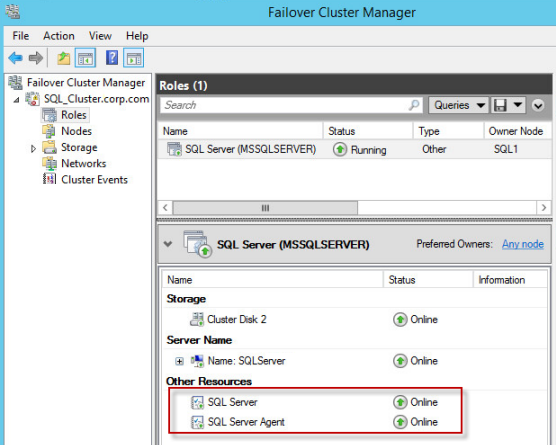
If data has been lost from a cluster disk, or a cluster disk has become corrupted or failed, you can recover the cluster volumes.
Cluster volumes must be backed up using an Image or local system job on the virtual server for a cluster role (e.g., file server or SQL Server). See Job C in Add backup jobs for a Windows cluster.
To recover volumes in a Windows cluster:
1. If you are recovering volumes to a disk that became corrupted or failed, do the following:
a. Remove the disk from the cluster.
b. Clean partition and volume formatting from the disk using a tool such as diskpart.
c. Add the disk back to the cluster.
2. Using the Failover Cluster Manager on any cluster node, stop the cluster resources. Do not stop the shared disk resource.
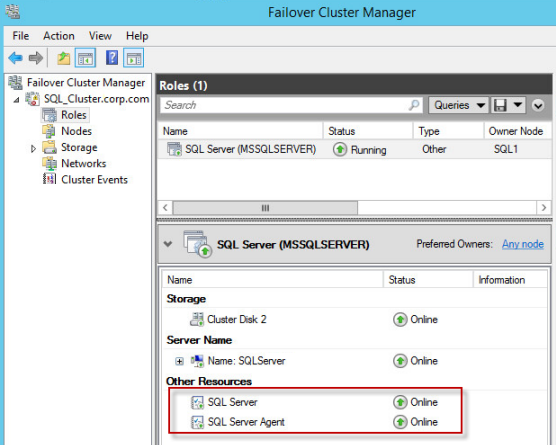
3. Using Portal, run a “Restore from another computer” on the cluster node where the disk is mounted. Restore the cluster volume or volumes from an Image or local system backup job on the virtual server for the SQL Server role (Job C in Add backup jobs for a Windows cluster). Restore volumes to their original locations.
4. Using the Failover Cluster Manager on any cluster node, start the SQL Server and SQL Server Agent cluster resources.
5. Using SQL Management Studio, ensure that the SQL Server database is running and operational.