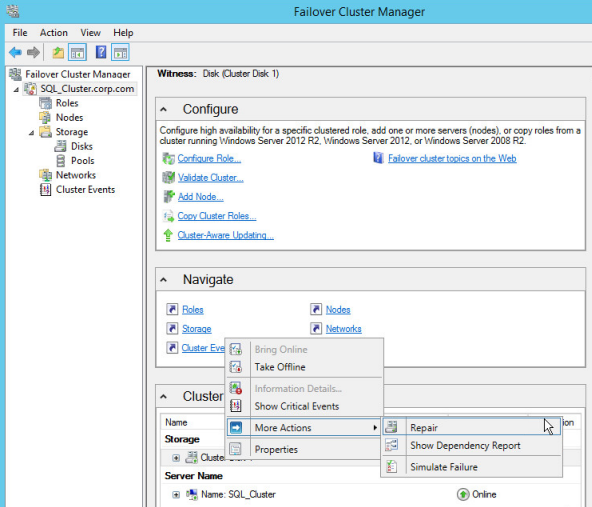
If the quorum disk in a Windows cluster is corrupted or fails, or if a rollback is required, you can create a new quorum disk and recover any required data.
Quorum disks are protected using an Image or local system job on the virtual server for the cluster core. See Job A in Add backup jobs for a Windows cluster.
To recover the quorum disk in a Windows cluster:
1. Connect a new disk to the cluster.
2. On one cluster node only, bring the disk online and initialize it. Partition the disk and assign the same drive letter that was previously assigned to the quorum disk.
3. In the Failover Cluster Manager on any cluster node, click the cluster name. Under Cluster Core Resources, right-click the quorum disk, click More Actions and then click Repair. Choose the newly formatted disk and click OK. Wait until the quorum disk is successfully repaired.
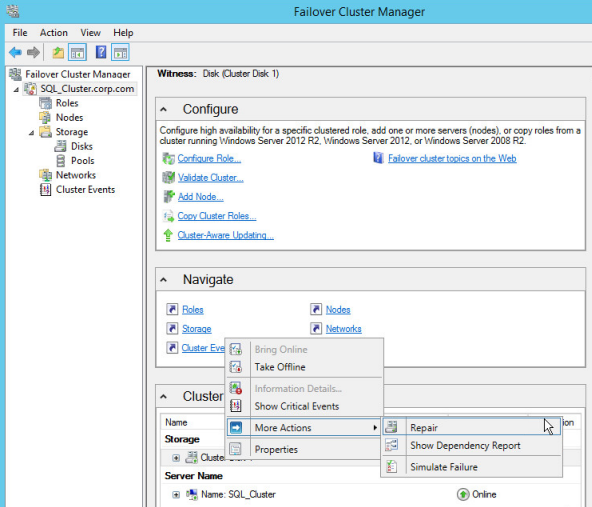
4. Bring the quorum disk online.
5. Ensure that the quorum disk is online and that there are no errors in the cluster logs.
6. If required, restore quorum data from the Image or local system job on the virtual server for the cluster core (Job A in Add backup jobs for a Windows cluster).