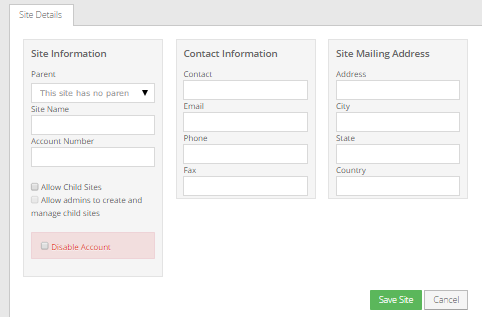
Super users can create parent sites in Portal. A parent site represents an organization that is independent from other parent organizations.
Super users can also specify whether child sites can be added to a parent site, and whether Admin users can create and manage the parent site’s child sites.
To create a parent site:
1. When signed in as a Super user, click Sites on the navigation bar.
The Sites page shows existing sites.
2. Above the grid, click Create New Site.
The Site Details tab opens.
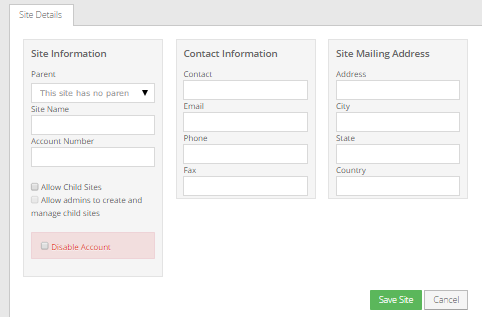
3. In the Parent list, click This site has no parent.
4. In the Site Name box, enter a name for the new site. The site name must be unique, and cannot exceed 255 characters.
5. To allow the parent site to have child sites, select the Allow Child Sites check box.
6. To allow parent site Admin users to create and manage child sites, select the Allow admins to manage child sites check box.
7. Enter other site information on the Site Details tab.
8. Click Save Site.
The Site Details tab closes, and the new parent site appears in the grid.