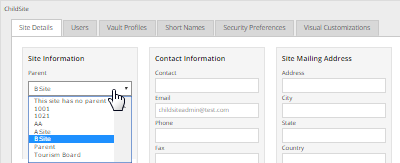
Super users can change or remove a child site’s parent site. After a parent site is removed from a child site, the former child site becomes a parent site.
To change or remove a child site’s parent site:
1. When signed in as a Super user, click Sites on the navigation bar.
The Sites page shows existing sites.
2. In the grid, find the child site with the parent site that you want to change or remove. Open the site by clicking its row.
3. Do one of the following:
•To change the site’s parent site, click the Parent list and then click the new parent site.
•To remove the site’s parent site, click the Parent list and then click This site has no parent.
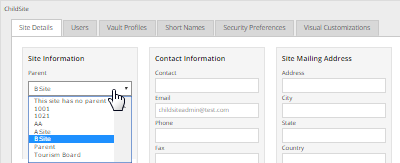
4. Click Save.