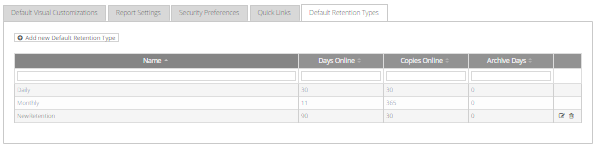
Super users can delete default retention types from Portal.
Note: In some Portal instances, the Daily and Monthly default retention types cannot be deleted.
If an Agent does not have a retention type when it registers to Portal, Portal applies default retention types to the computer. In particular, Portal applies default retention types to computers with Agent versions 8.10 and later. These Agent versions do not have retention types when they are installed.
To delete a default retention type:
1. When signed in as a Super user, click Global Settings on the navigation bar.
2. Click the Default Retention Types tab.
The tab shows the current default retention types.
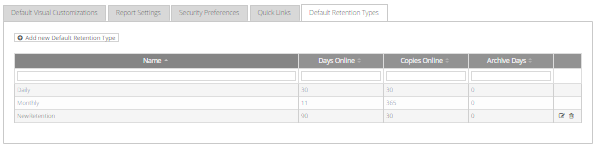
3. In the row of
the default retention type that you want to change, click the Delete button.

Note: If the Delete button does not appear in a row, you cannot delete that default retention type.
4. In the confirmation message box, click Yes.