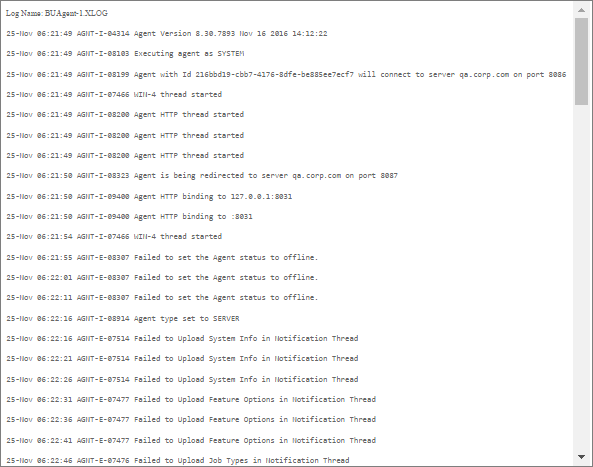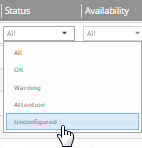
You can view logs for unconfigured computers. Unconfigured computers do not have any backup jobs.
To view an unconfigured computer’s logs:
1. On the navigation bar, click Computers.
The Computers page shows registered computers. To only show unconfigured computers, click “Unconfigured” in the Status filter.
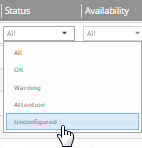
2. Find the unconfigured computer, and expand its view by clicking the computer row.
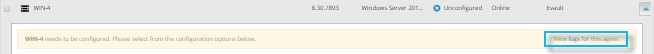
3. Click the logs link for the unconfigured computer.
The Agent Log Files window shows a list of logs for the computers. Links to the logs appear at the right side of the window.
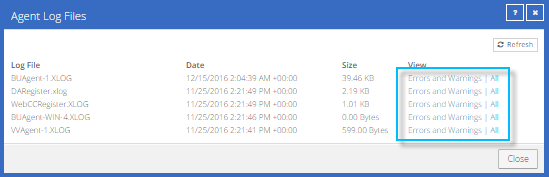
4. Do one of the following:
•To only view errors and warnings in a log, click Errors and Warnings for the log.
•To view an entire log, click All for the log.
The log appears in a new browser tab.