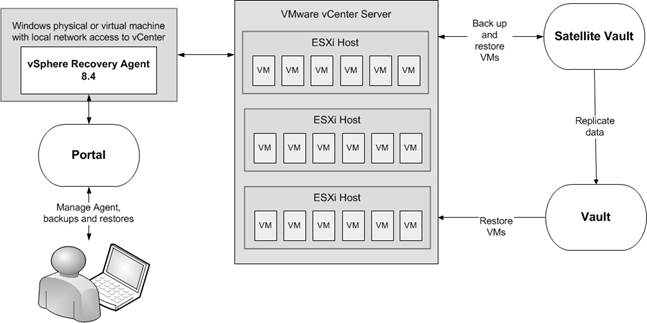
To protect a VMware vSphere version 6.5 environment, you must install and configure a vSphere Recovery Agent (VRA). A single VRA can back up VMs and templates across all hosts managed by a vCenter Server.
The VRA must be installed on a Windows physical or virtual machine with local network access to the vCenter you want to protect. You can configure the VRA as a new Agent, or re-register it with the vault as an existing vSphere Agent 7.3x to continue running backup jobs without reseeding. See Re-register a vSphere Recovery Agent as an existing vSphere Agent.
As shown in the following diagram, you must use Portal to configure and manage the vSphere Recovery Agent, back up VMs and templates to a secure vault, and restore vSphere data. Unlike previous vSphere Agents which could be managed the legacy Windows Agent Console interface, the VRA can only be configured and managed using Portal.
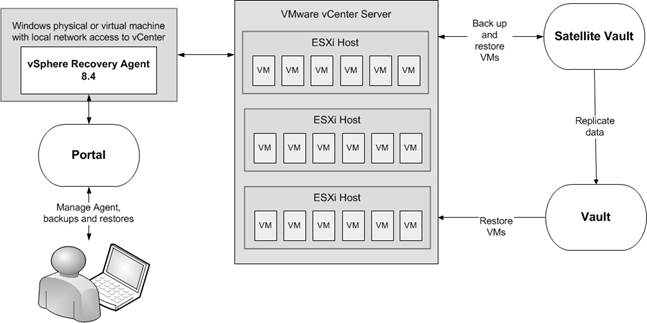
The vSphere Recovery Agent can back up and restore VMs with VMDKs that are as large as 2 TB. To minimize backup time and space required on the vault, the VRA only reads and backs up disk blocks that are being used on each VM. To improve the performance of delta backups, the VRA can use Changed Block Tracking (CBT): a VMware feature that tracks changed disk sectors.
You can restore entire VMs using the vSphere Recovery Agent, and restore specific files and folders from Windows VMs.