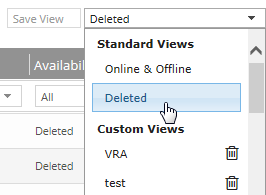
You can view Hyper-V environments that have been deleted from Portal, and “undelete” deleted Hyper-V environments.
If a Hyper-V environment has been deleted from Portal, you must undelete the Hyper-V environment before you can recover jobs and settings from the environment. See Recover jobs and settings from an offline Hyper-V Agent.
To undelete a Hyper-V environment:
1. On the navigation bar, click Computers. The Computers page shows registered computers.
2. Click the views list at the top of the page.
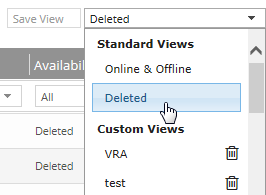
3. In the views list, click the Deleted view.
The Computers page shows Hyper-V environments that have been deleted from Portal.
4. Select the check box for each Hyper-V environment that you want to undelete.
5. In the confirmation dialog box, click Yes.
6. In the Success dialog box, click Okay.