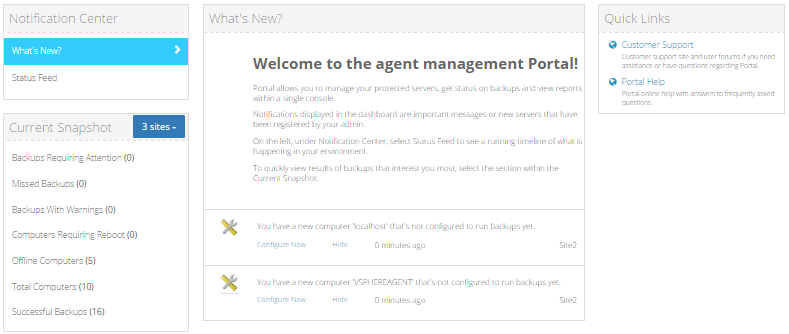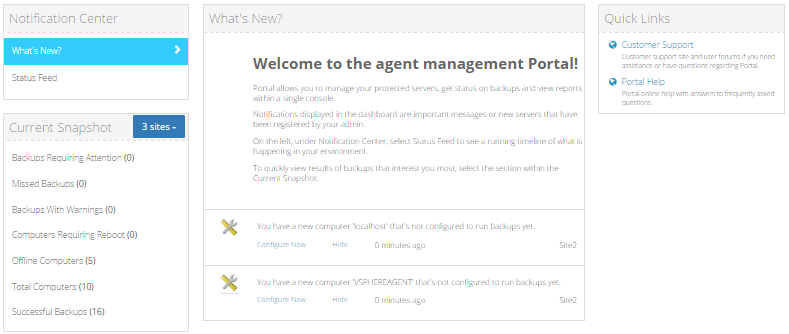
The Dashboard in Portal provides notifications and summary information about computers, backups, restores and activity in your site.
Information that appears in the center of the Dashboard depends on the item you select in the Notification Center:
•If you select What’s New in the Notification Center, messages from your service provider and notifications of newly-added computers in your site appear in the Dashboard. You can view, hide or comment on messages and start to configure newly-added computers. See View and hide Dashboard messages and Start configuring computers from Dashboard notifications.
•If you select Status Feed in the Notification Center, notifications of recent backups, restores and configuration changes appear in the Dashboard, with the most recent events at the top of the list. See Monitor recent events using the Status Feed.
The Dashboard also includes the Current Snapshot. The Current Snapshot shows total numbers of backups and computers in your site in categories such as Backups Requiring Attention, Successful Backups and Offline Computers. You can navigate from totals in the Current Snapshot to detailed information in Portal. For example, by clicking the number of missed backups in the Current Snapshot, you can navigate to the Monitor page to determine which computers have missed backups. See Monitor backups and computers using the Current Snapshot.
A Quick Links area might appear at the right side of the Dashboard. This area only appears if links have been added in the Portal instance. See Add quick links.